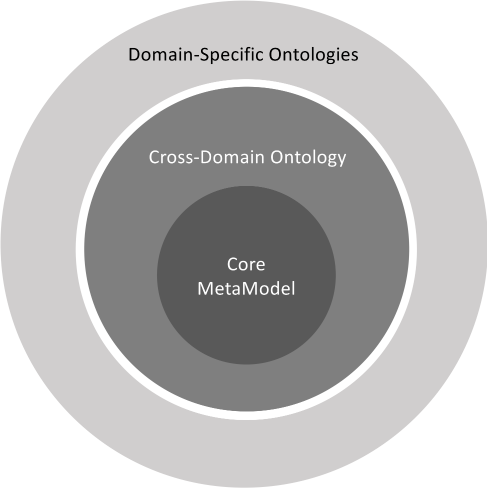
**Figure: Entity**
## Heading
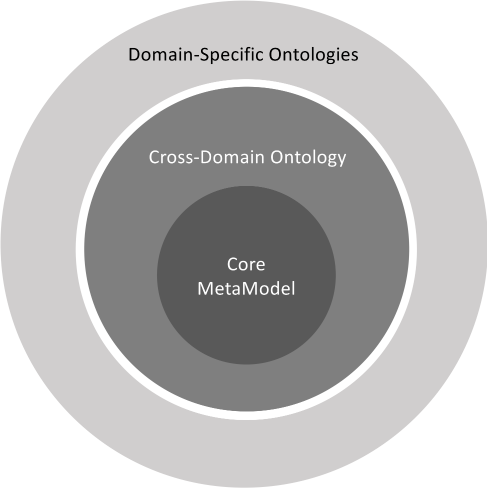
**Figure: Attributes**
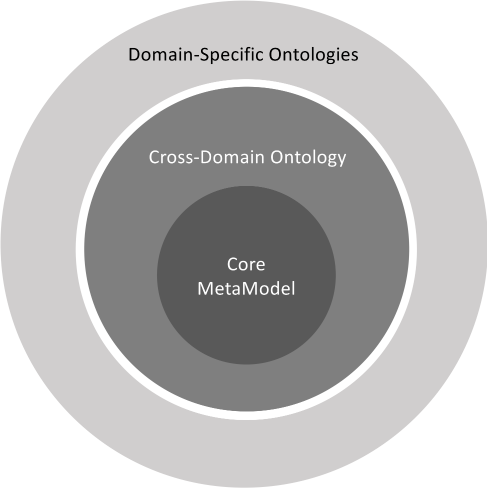
**Figure: Property name**
4.1 Heading
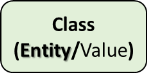
Figure 4.1-1: Entity
4.2 Heading
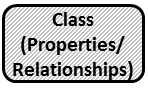
Figure 4.2-1: Attributes

Figure 4.2-2: Property name
Headings are automatically numbered when the leading clause/annex number is missing. This is done for both clauses and annexes.
The top level number is determined by the order of files in the document. For instance, if the file is the fourth, it is going to be numbered 4. If the file is an annex, it is going to be numbered D (the fourth letter of the alphabet).
NOTE: Whether a file is a clause or an annex is by default determined by the name of the file (it must start with "clause-" or "annex-"). If you use a custom file order logic, it depends on the fact that the provided file is part of the clauses files or the annexes files.
The next example shows how it works for a file that is the fourth (called clause-4.md here) in the document.
The next example shows how it works for a file that is the fourth annex (called annex-d.md here) in the document. In this case the "Annex:" prefix is required in the top level heading. The part that needs to be omitted is the letter. This also works if you have a parentesys like "Annex (informative):"
EXAMPLES are automatically numbered when the "EXAMPLE:" text is missing.
The numbering is per clause/annex. So it resets in-between clauses/annexes.
When there is one example in a clause/annex, it is numbered "EXAMPLE:". When there are multiple examples, they are numbered "EXAMPLE 1:", "EXAMPLE 2:", etc.
EXAMPLE:
Some text.
EXAMPLE 1:
Some text
EXAMPLE 2:
Some text.
NOTES are automatically numbered when the "NOTE:" text is missing.
The numbering is per clause/annex. So it resets in-between clauses/annexes.
When there is one note in a clause/annex, it is numbered "NOTE:". When there are multiple notes, they are numbered "NOTE 1:", "NOTE 2:", etc.
NOTE:
Some text.
NOTE 1:
Some text
NOTE 2:
Some text.
When mixing examples and notes, the same numbering rules apply. Each example and note will be numbered according to its position within the clause/annex, but they don't share numbering.
EXAMPLE 1:
Some text.
NOTE:
Some text.
EXAMPLE 2:
Some text.
NOTE:
Some text.
EXAMPLE:
Some text.
Notes inside tables are also automatically numbered when the "NOTE:" text is missing.
The numbering is per table. So it resets in-between tables.
When there is one note in a table, it is numbered "NOTE:". When there are multiple notes, they are numbered "NOTE 1:", "NOTE 2:", etc.
Please note that it only works when the note is in a cell that spans over all columns, so it won't work if the note is in a regular cell.
Table 4.3.5‑2: Main implementation configurations
Description
|
Temporal API
|
RegistryAPI
|
|---|---|---|
Central
|
none
|
none
|
NOTE 1: Some text. NOTE 2: Some text. |
||
FIGURES are automatically numbered when the "Figure x.y-z:" text is missing.
The numbering is per clause/annex. So it resets in-between clauses/annexes.
Please note that autonumbering of figure captions doesn't work within tables. This DOES NOT prevent you to provide a hardcoded number which can be later referenced.
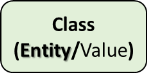
Figure 4.1-1: Entity
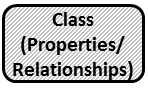
Figure 4.2-1: Attributes

Figure 4.2-2: Property name
TABLES are automatically numbered when the "Table x.y-z:" text is missing.
The numbering is per clause/annex. So it resets in-between clauses/annexes.
Please note that autonumbering of table captions doesn't work within tables, but this is not expected as we are not allowed to put tables within tables in ETSI documents.
Table 4.1-1: First global table caption
Table 4.2-1: Second global table caption
Table 4.2-2: Third global table caption